When a door is selected in the Levels Window, its properties may be edited using the Properties floating window (Command-0), as described below:
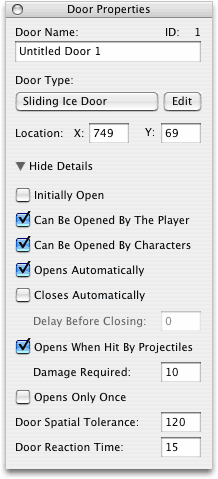
Door Name Field
Determines the name of the selected door
Door Type Pop-Up Menu
Determines the currently selected door's door type. The Edit button may be used to edit the game project's door types, as described in the Door Creation section.
Location X and Y Fields
Determines the location of the selected door
Show/Hide Details Disclosure Triangle
Expands the Properties floating window, revealing controls for editing additional door properties
Initially Open Checkbox
Determines whether the currently selected door is open when the level begins
Can Be Opened By Player Checkbox
Determines whether the currently selected door can be opened by the player
Can Be Opened By Characters Checkbox
Determines whether the currently selected door can be opened by enemy characters
Opens Automatically Checkbox
Determines whether the currently selected door opens automatically. If this box is checked, the door will open whenever the player or an enemy character is within a certain distance of it.
Closes Automatically Checkbox
Determines whether the currently selected door closes automatically
Delay Before Closing Field
Determines the number of ticks that the currently selected door remains open for before closing automatically
Opens When Hit By Projectiles Checkbox
Determines whether the currently selected door opens when it is sufficiently damaged by projectiles
Damage Required Field
Determines how much damage the currently selected door must sustain before it opens
Opens Only Once Checkbox
Determines whether the currently selected door opens only once
Doro Spatial Tolerance Field
Determines how close the player or an enemy character must stand to the currently selected door in order for it to be able to open or close.
Door Reaction Time Field
The number of ticks that the currently selected door waits between sensing the presence of nearby characters and deciding whether to open or close in response. This only applies if the door opens or closes automatically. There are 30 ticks per second.
More information on doors is available in the Elements of a Game section.